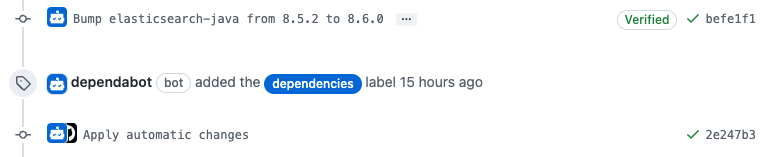Automatically update documentation with Github Actions
In some of my projects, I like to provide an accurate documentation. Which means that I want to have examples and documentation up to date. So, when I'm updating a library or a service I'm using in my code, I need to manually find and replace all the text to reflect the changes. This post describes how you can do this automatically using Github Actions, Maven and Dependabot.